Bet365 Loading Problems: How to Solve Them
Imagine you’ve had a brilliant hunch about a bet to place, or you simply feel like playing blackjack because you suddenly feel lucky. You quickly turn on your laptop to go to the Bet365 site, but the site doesn’t load for some reason.
Unfortunately, things like this can happen quite often, and with most operators, too. With this article, we will see what to do with the Bet365 not loading problem. We will try to explain what are the reasons that could lead to Bet365 stuck on loading screen, and what can be done to solve them. In the end, a solution can always be found!
Why Bet365 Casino Does Not Load: Possible Reasons
There can be many reasons why Bet365 keeps loading or, in other cases, doesn’t load at all. Here’s a brief summary of the most common one:
- Browser problems
- Internet connectivity problems
- Bet365 down
Browser issues are among the most frequent problems when a site like Bet365 doesn’t load. Why does that happen? Over time, your browser’s cache and cookies can accumulate, interfering with website functionality. Another problem relates to the browser version, since an outdated one may have compatibility issues with Bet365. That is because Bet365 regularly updates its site to enhance performance and security.
Another reason that could explain why isn’t Bet365 loading is internet connectivity problems. A stable internet connection is crucial for accessing a site like Bet365, and if the internet is slow or intermittent, the site might not load at all. That’s not to say the website is particularly heavy, but it still requires a reasonably fast connection to work properly.
Finally, Bet 365’s servers may occasionally go offline for maintenance or experience unexpected downtime due to technical issues. During these periods, users are unable to access the platform but cannot do anything about it.
Understanding What Is The Problem
Since there can be many types of problems, the first thing you need to do is determine what yours is. Here are the steps you can take.
- Check if Bet365 is down. Search for ‘Bet365 down’ in your search engine and immediately check if the problem is yours or the site’s. You will either find external sites or the Bet365 official status site.
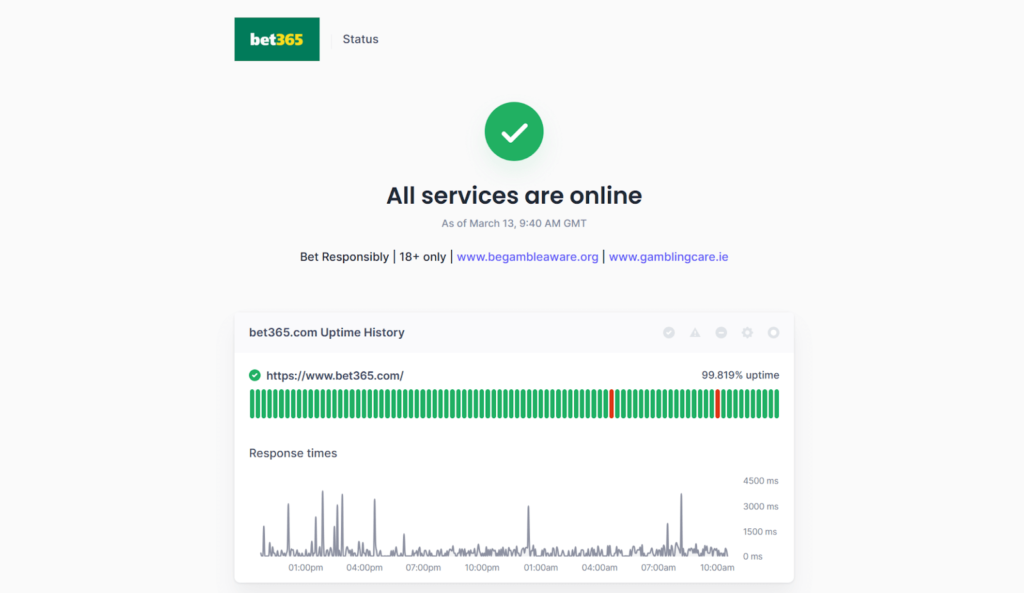
- Check your internet connection speed using various online tools to see if your Wi-Fi or ethernet connection is stable. A very useful one is SpeedTest. You only need to access the site and let it calculate your connection speed.
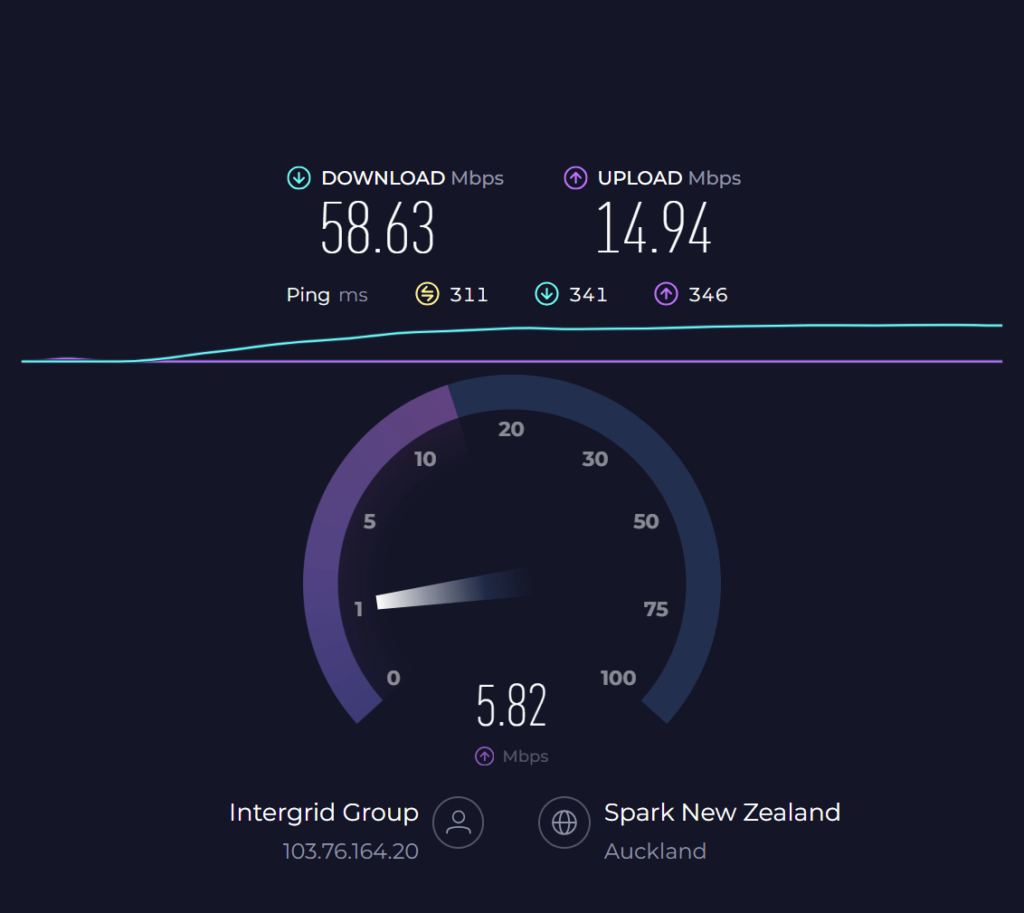
- Go to your browser’s settings and clear cached data and cookies. Then, try accessing Bet365 again. To do so, you usually have to go to Settings, and then Privacy & Security. It works like this on every browser. At that point, click “Clear Browsing Data” on Google Chrome, or scroll down to “Cookies and Site Data” and click “Clear Data” on Firefox. Select what you want to clear and click on it.
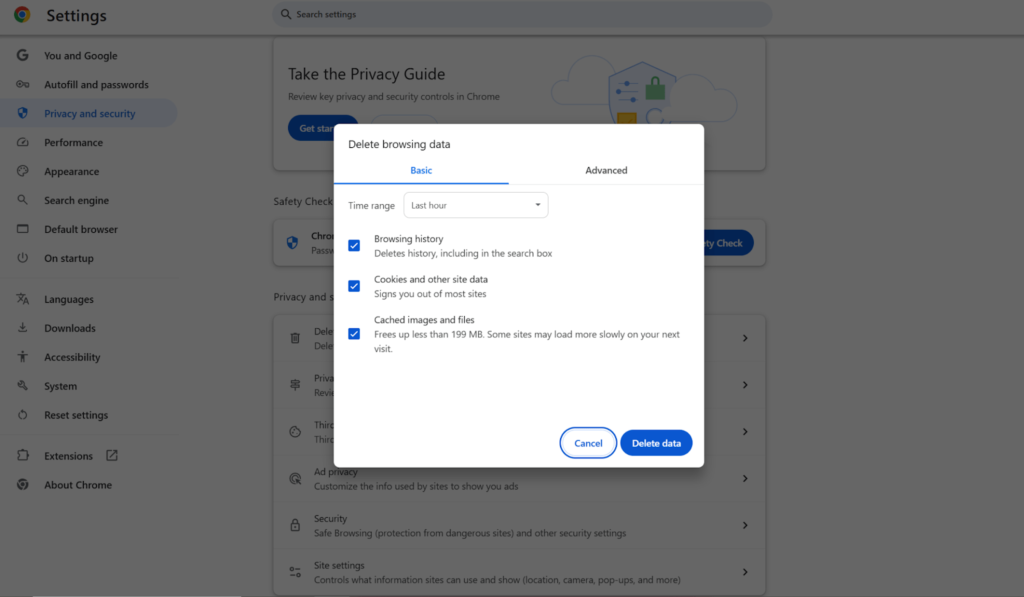
- Ensure you’re using a supported browser (e.g., Chrome, Firefox, Safari) and that it’s updated to the latest version.
- Try a different device or network to rule out some of these issues.
Following these steps should help you determine the problem, making it much easier to solve.
Desktop and Mobile Solutions
So far, we have seen how to solve the problem in general. However, there are different solutions for different devices. After all, loading issues on Bet365 can differ significantly between desktop and mobile devices.
Desktop
The most common problems on desktop are browser incompatibility, outdated software, or conflicting extensions. To resolve these, use a compatible browser like Google Chrome, Mozilla Firefox, Microsoft Edge, or Safari. All of them are optimized for Bet365. However, that is not enough. You also need to keep your browser updated to the latest version and enable features like JavaScript and hardware acceleration for smoother performance.
If the problem persists, disable ad blockers or privacy extensions that might interfere with the Bet365 site’s functionality. Clearing your browser’s cache and cookies regularly can also prevent corrupted data from causing loading issues. These practices can help you get better performance from your browser overall.
Mobile
Let’s now focus on those of you who prefer playing casino online from your smartphone or tablet. If you encounter a problem such as the Bet365 app not loading, it might be due to network connectivity or the fact that the app is outdated. That’s why you should update it as often as you can. Also, always check that the internet is working on other sites and apps before thinking the problem is only Bet365-related.
If you prefer playing on Bet365 with your mobile browser, stick to Google Chrome or Safari. Here, too, like you would do on the desktop, clear cache and cookies regularly. For iOS users, ensure your device is running the latest version of iOS, while Android users should clear the app cache via device settings.
Firewalls, VPN, and Other Issues
Unfortunately, not all loading problems in the Bet365 casino can be easily solved by following the steps already described. Let us now look at some cases where the technical problems are slightly more complex.
First, firewalls and antivirus software can interfere. These are security systems designed to protect the system by blocking access to dangerous websites filled with viruses and other potential threats. However, sometimes they can mistakenly block access to legitimate sites such as Bet365.
To solve this problem, simply add Bet365 to the firewall/antivirus exception list or temporarily disable the software to see if that is the issue. However, be sure to re-enable it immediately afterwards, or you will be exposed to viruses for too long.
Another problem could be related to the use of a VPN or custom DNS settings. Bet365 may block access from some VPN IP addresses due to regional restrictions or security issues. If you use a VPN, try disabling it and see if the site works this way.
Finally, try restoring the default DNS settings or switch to a reliable DNS provider such as Google DNS (8.8.8). To do this, go to your device’s network settings and update the DNS server addresses.
Bet365 Customer Support: The Final Resource
Have you tried all of the above and the problem persists, with Bet365 games not loading and similar issues? Then it is probably time to contact Bet365 customer support.
First, note down the error messages you’re receiving and document the steps you’ve already taken. Then, if it works, use the live chat on their website or send an email to their support team with detailed information about the problems.
It’s always better to attach screenshots of error messages or any relevant information to help the support team diagnose the issue. At that point, you’re in the customer support team’s hands. Expect an answer within the following 24 hours, and the Bet365 loading forever problem will probably be solved quite rapidly after that.
Stay Patient, Stay Positive
In this article, we have seen that many elements can lead to Bet365 casino not loading. Some of these are easily fixable: a poor or intermittent internet connection, a browser made slow and heavy by cache and cookies, or even the fact that the site is down for everyone.
However, we have also seen that things can get more complex and relate to browser or app updates. They may also be associated with your device’s security systems, such as antivirus software and firewalls. Finally, the use of a VPN could also lead to such complications.
There are many methods to solve these problems, from disabling firewalls to clearing cache and cookies. A last resort may also be to contact Bet365 directly explaining in detail the problems encountered.
In any case, there is no need to panic. After all, it is in the casino platform’s interest to ensure that its site is always accessible to everyone. With a little patience, all of Bet365’s loading problems can be resolved, and you can get back to playing and having fun.